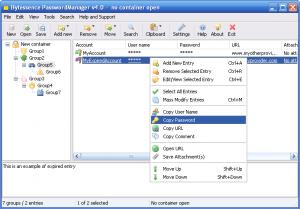Bytessence PasswordManager
4.1
Size: 1.78 MB
Downloads: 3311
Platform: Windows All
Any online account requires a password and most Internet services force you to create certain types of passwords. When creating a password, you have to include at least one number, a special character and so on. This makes it quite difficult to remember the passwords for all your accounts. Bytessence PasswordManager allows you to store and organize such information in an encrypted database. You can save countless accounts, along with their passwords and other details and the best part is that you need to commit a single password to memory.
Bytessence PasswordManager is distributed as a freeware and open source application, which means that you don't have to purchase a license. Its installation package is only 1.77 MB, which should not take more than a few seconds to download. The setup procedure is straightforward and you won't have to install any prerequisite tools or services.
The program allows you to store any number of accounts, in one or more containers, which can be saved as encrypted files on the hard drive. Account entries can be organized in separate groups, which can be created in a tree structure, on the left side of the user interface. Entries are created on a separate window, on which you have to specify an account name, your username, password, a URL and an expiration date, which is optional. Additionally, you can add your personal comments and attach files.
The software includes a password generator, which you can bring up while creating an account entry. You may create passwords of up to 256 characters, with upper and lower case letters, numbers, mathematical signs, spaces, brackets or other ANSI characters. It is also possible to generate random passwords, using specific characters, which you can type in an input field.
Right clicking a created account entry will reveal a series of options for launching its URL, copying the username or the password, saving the attached files in a location of your choice and more. Bytessence PasswordManager provides you with various security measures as well, which you may configure in the general settings menu. You can set the program to close the current container automatically, after a certain number of seconds, to clear the clipboard, to back up the containers before modifying them and more.
Pros
The software allows you to organize your online accounts in an encrypted database. It can generate long and complex passwords, using various character types. The application provides options for copying usernames and passwords to the clipboard, so you can prevent anyone from seeing your log in credentials.
Cons
Bytessence PasswordManage does not provide any auto-fill options for usernames and passwords. With Bytessence PasswordManager, you will be able to secure the log in credentials for any number of online accounts and remember only one password.
Bytessence PasswordManager
4.1
Download
Bytessence PasswordManager Awards

Bytessence PasswordManager Editor’s Review Rating
Bytessence PasswordManager has been reviewed by Frederick Barton on 20 May 2013. Based on the user interface, features and complexity, Findmysoft has rated Bytessence PasswordManager 5 out of 5 stars, naming it Essential